Loading advertisement...
24-06-2025
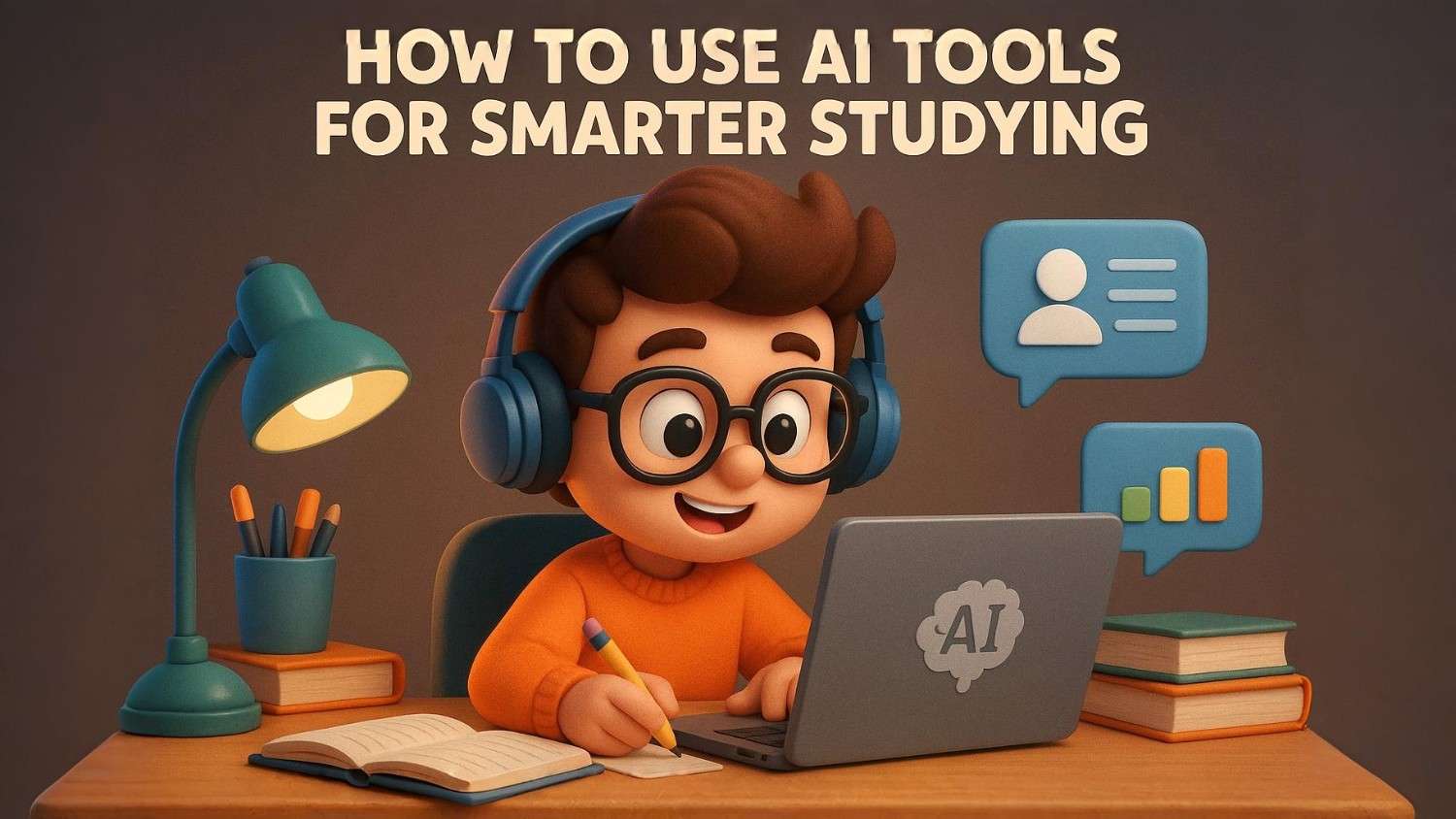
Smarter Study Habits with the Help of Artificial Intelligence
Artificial Intelligence (AI) has revolutionized how students learn in 2025. Whether you're preparing for board exams, entrance tests, or daily homework, AI tools can save time, offer instant help, and personalize your study experience. Here's how to use AI tools effectively across different areas of learning.
1. Solve Doubts Instantly
No more waiting to ask your teacher or searching for answers for hours. AI tools can provide quick, step-by-step solutions to academic questions.
Key Benefits:
| Tool | Features | Use Case Example |
|---|---|---|
| ChatGPT | Explains concepts in simple language | Ask "Explain Newton’s Third Law like I’m 15" |
| Socratic | Solves problems through a photo or voice input | Snap a picture of a physics question |
| Photomath | Visual step-by-step math solutions | Understand how to solve quadratic equations |
2. Follow a Personalized Learning Path
AI tracks your strengths and weaknesses and gives you the right lessons at the right level.
How it helps:
| Tool | Features | Best For |
|---|---|---|
| Khanmigo | AI tutor by Khan Academy | Maths, science revision with explanations |
| Learn.xyz | 60-second AI-generated micro lessons | Quick concepts across subjects |
| SmartPaper | Adaptive quizzes and revision suggestions | Personalized test practice |
Tip: Start your study session with a quick diagnostic quiz to let AI guide you.
3. Make Smart Notes & Summaries
AI can take long textbook content and turn it into simple, readable notes.
Use AI to:
| Tool | Features | Ideal Use |
|---|---|---|
| Notion AI | Generates short notes, to-do lists | Daily study planners or project outlines |
| ChatGPT | Summarizes and rewrites topics in simple words | Class notes into revision points |
| Otter.ai | Transcribes and summarizes audio lectures | Online or recorded classes |
4. Organize Your Study Time with AI Productivity Tools
AI doesn’t just teach—it can help you plan better too.
What AI productivity apps do:
| Tool | Features | Best For |
|---|---|---|
| Motion | AI-based calendar & smart scheduling | Balancing multiple subjects |
| Forest | Focus timer that grows trees as you study | Staying off your phone |
| Study Bunny | Tracks mood, tasks, and study hours | Motivation for daily revision |
5. Write Better Assignments and Essays with AI Help
AI tools can help you improve grammar, vocabulary, and clarity in your writing.
How it supports your writing:
| Tool | Features | Ideal Use |
|---|---|---|
| Grammarly | Grammar checks, clarity improvements | Essays, emails, and school projects |
| QuillBot | Paraphrasing and rewording | Rewriting assignments or difficult answers |
| Hemingway | Improves sentence structure and readability | Making your writing simple and sharp |
6. Learn Languages and Improve Speaking with AI
Want to speak confidently in English or another language? AI tools make language practice interactive and personal.
Benefits of AI for language learners:
| Tool | Features | Best For |
|---|---|---|
| Elsa Speak | AI speech analysis and correction | Practicing English speaking skills |
| Duolingo AI | Gamified language lessons with adaptive AI | Learning new words and grammar daily |
| LingQ | Learn through podcasts and native content | Immersive language learning experience |
7. Use Visual Tools for Revision and Projects
AI can turn your notes into charts, slides, and even videos.
Why visual tools are useful:
| Tool | Features | Use Case |
|---|---|---|
| Tome | Turns text into interactive slides | Presentations for school projects |
| Synthesia | Creates AI-generated videos with avatars | Explain concepts in video format |
| Prezi AI | Converts content into dynamic mind maps | Visual learning and revision planning |
Tips for Smarter Use of AI:
Summary Table – When to Use Each AI Tool
| Need | Best Tools | When to Use |
|---|---|---|
| Solve doubts instantly | ChatGPT, Socratic, Photomath | During homework or self-study |
| Plan study routine | Motion, Forest, Study Bunny | At the start of each week |
| Take smart notes | Notion AI, Otter.ai, ChatGPT | After class or lectures |
| Improve writing | Grammarly, QuillBot, Hemingway | While preparing essays or reports |
| Learn languages | Elsa Speak, Duolingo AI, LingQ | 10–15 minutes daily for speaking practice |
| Visual learning | Tome, Prezi, Synthesia | For revision and class presentations |
AI + You = Smarter Learning
By integrating AI tools into your study routine, you can:
✔ Save time
✔ Understand better
✔ Stay organized
✔ Write effectively
✔ Learn languages faster
But remember—AI is a tool, not a replacement for hard work. Use it wisely to guide, not replace, your learning.
✅ Stay connected with Skool Guru for more educational tips, exam strategies, and academic guidance.
📞 Need help? Contact our mentors today!
Visit: www.skoolguru.in